As the weather gets colder and the winter holidays are upon us, it’s often the time of year where Tech Coaches sit down with their administrators and discuss the current state of their digital learning environments.
These conversations are important not just to keep everyone on the same page, but to make sure that teachers are getting the best technology and the best support and the best professional development possible to support their students each day.
For many Tech Coaches, they are a valuable resource for a district because they act as the conduit between what a Superintendent sets forth as a district vision and what the Technology Director builds as a hardware support system. The role of the Tech Coach is to take both the vision and the hardware and put together a game plan to support learners of all ages and ability levels.
In this post, we are going to be looking at Three Ways that Tech Coaches, Technology Directors, and Superintendents can create a well rounded digital learning platform.
- Step 1: Create A Curriculum for Professional Learning
- Step 2: Understand the Needs of Staff Members
- Step 3: Provide the Proper Tools to Teachers in the Classrooms
If you are a Tech Coach and are seeking help or advice with not just these conversations, but in creating a game-changing curriculum for digital learning in your school district, the Tech Coach Mastermind is a fantastic program that not only supports Tech Coaches but provides the tools and training to bring your district to the next level.
Create A Logical Curriculum For Your Weekly Newsletters
If you get a group of Tech Coaches in a room talking about their weekly activities, inevitably the subject of “what does your newsletter look like” comes up. This is generally where Tech Coaches talk about Google Sites, SMORE, Wakelet and whatever else is the popular app of the day for sharing a collection of information.
Sadly, this is not the best way of supporting our teachers.
The teachers who need our help the most are not going to benefit by weekly email blasts featuring tips and tricks on apps they may never have heard of or by describing how an app can do something that a teacher will never even attempt during the school year.
Instead of talking about an app, It’s important for Tech Coaches to support their teachers by creating a curriculum through their Newsletters.
For example:
- Week 1: An Introduction to an application or website
- Week 2: A brief description of one or two things (maybe supported by a video) sharing the app or website”s potential in the general education setting.
- Week 3: A link back to Week 2 in case any teacher might not have seen the first bits of information followed by an example or two of how the app or website can be used in a few different subject areas. Perhaps give an example of a template of how a single activity can be used both in Math and Science
- Week 4: Give the app a more featured role in the newsletter not only reviewing what you already sent but with a more detailed walkthrough. At this point, you should be on Week 1 of a totally different app or website at the bottom of the newsletter to begin another cycle.
By looking at newsletters not as “email blasts” or “Tech Tip Tuesdays” and to consider them “email marketing” for your Tech Coach Brand, you will be able to help bring a teacher into your conversation and provide them with an entry point into learning something new over the course of a month rather than in weekly bursts of information.
Know Teachers Needs Before They Need Them
If we think of your weekly tech tips as Email Marketing then we must be thinking about your teachers as your Newsletter Subscribers. They are not just your fellow staff members and coworkers, they are your clients. In order for them to welcome you into their classrooms, they must first know, like, and trust you and your program.
For this reason, there are several things that a successful Digital Learning program has in common that you might be missing from yours. One of these things is a Digital Needs Assessment.
What is a Needs Assessment?
A Needs Assessment can take many forms. A simple version of this could be a Google Drawing Template with the icons of your most popular Tech Cools (Docs, Sheets, Slides). The Google Drawing Template would simply ask the teacher to drag the icon to an appropriate space on the board. (See Example Below)

This simple activity could be done in bulk at a district or building level meeting and within minutes every teacher has shared with you what their strengths and weaknesses are.
Download Your Free Google Drawing Template Today!
Provide Teachers With The Tools They Need In Their Classrooms
If your school district is becoming more and more dependent on digital learning skills and trying to deepen their technology integration skills, it’s only logical that your teachers will fall into two camps.
The first camp is your teachers who are going to be leading the pack and always eager to try new things. The second camp is your teachers who will be struggling for whatever reason in the classroom to keep up with the pack.
No matter if your teachers are on one side or the other … or even somewhere in the middle, it’s imperative for districts to provide the tools and the training for teachers to feel safe in their classrooms while working with technology.
One of the best ways that a school district can do this is by partnering with Dyknow, a fantastic solution that not only addresses teachers’ needs for classroom management support but provides an entire solution for the entire school district when monitoring student devices in the classroom.
Just listen to what a teacher has recently told us about Dyknow.
Dyknow’s classroom management software empowers teachers to teach with technology by enabling real-time visibility of student activity to identify off-task behavior and redirect that behavior with blocking or messaging.
Additionally, Dyknow enables teachers to create blocking plans, facilitate formative assessments, and view student history after class.
The Dyknow team understands that as a Tech Coach, the time you dedicate to PD and maximizing instructional minutes is invaluable, so their software helps you empower teachers to use devices in the classroom, ensuring your work as a Tech Coach is maximized.
Dyknow defeats device distractions so you have the confidence that your time and investment in learning technology is reaching its full potential. Help empower your teachers to embrace technology integration knowing that their students are on-task during class with Dyknow.
Dyknow is also giving listeners of Ask The Tech Coach Podcast a limited-time free trial offer – claim yours at www.TeacherCast.net/Dyknow.
Learn more about Dyknow Today!
Share Your Tech Coach Stories With Us!
Do you have a Tech Integration success story?
We are currently seeking amazing Tech Coaches to join us as guests on the Ask the Tech Coach Podcast to talk about their program and share some insights on how to successfully set up a dynamic digital learning program.
If you are interested in appearing on the show, please reach out to us today on Twitter @AskTheTechCoach or email us today!
This post was sponsored by our friends at Dyknow. We thank them for being a part of the TeacherCast family.
#Simple #Ways #Support #Tech #Integration #Classroom



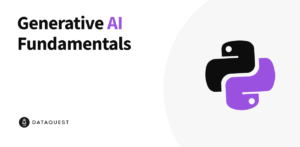
More Stories
How to Write a Good Email Signature so others will Notice You
Part 3: Why Singapore Math?
Add BookWidgets to Your Next Google Classroom Assignment! – The TeacherCast Educational Network