Distance learning is here to stay for the foreseeable future. By accepting this, we can be better prepared to adapt to it. school-parents.html?campaign_id=9&emc=edit_nn_20200819&instance_id=21408&nl=the-morning®i_id=130597689§ion_index=3§ion_name=idea_of_the_day_how_to_improve_remote_learning&segment_id=36497&te=1&user_id=b28853524fe24b98d1f51b289c52e273″>A recent New York Times study revealed only one in seven parents said their children will be returning to school full time this fall. As a result, teachers and parents are looking for innovative ways to educate kids under a hybrid learning model. While some digital tools such as video conferencing platforms are essential for conducting class, there are a number of supplemental teaching resources that aid remote learning by creating more meaningful experiences. One of these tools is Augmented Reality (AR).
Augmented Reality vs Virtual Reality
AR is the technology that expands our physical world – adding layers of digital information on top of it. Unlike Virtual Reality (VR), AR doesn’t create a completely artificial environment. Instead, it appears in direct view of an existing environment and enhances it with 3D objects, animations and sounds. These immersive and engaging experiences are transforming the way students receive and retain information. Research has shown the benefits of AR-based learning – such as students’ improved long-term memory retention, as well as a 14% increase in motivation and 31% increase in attention. With 81% of educators concerned about maintaining student engagement with distance learning, AR presents a promising future.
The Simplicity of Augmented Reality
Among the most promising elements about this technology is its ease of use and seamless integration into each teacher’s curriculum. Teachers can simply paste QR codes into their teaching materials (such as PowerPoint slides, LMS’ or handouts) to give students instant access. Students can then scan the code with their phones or tablets to bring the AR experience to life in their own homes or view an interactive 3D model from their desktop, laptop, or Chromebook. No expensive hardware like headsets and no complicated software or apps are needed.
https://www.youtube.com/watch?v=zgidgBLPAQg
How to integrate Augmented Reality into your classroom
Here are 3 ways to integrate AR into the classroom right away:
- Pair AR models with the existing curriculum — AR can provide further detail and understanding for students on specific subjects. A 3D model of the Solar System or a human DNA strand is far more interactive and engaging than a picture in a textbook or slideshow – especially for students who are visual learners. Bonus points if the model is animated. Why rely on unengaging materials when teachers could provide a Magic school Bus experience that takes students inside an atom, beehive, or cell and walk around. AR’s immersion allows students to learn in ways never before possible.
- Take a virtual field trip — Field trips are a great way of immersing children in an environment while expanding their knowledge. With travel being heavily restricted and museums and attractions remaining closed, field trips have been put on the back burner. However, with AR teachers can take students on virtual field trips – allowing them to transcend borders and immediately experience what they are learning about in the classroom. Through AR, a field trip can be a journey through Space or a tour of the ancient Egyption temples. The technology is an effective solution for helping students feel like they are seeing the world at a time when that is difficult, and be highly engaged during the learning process.
- Reinvent the pop quiz — Teachers can make tests more engaging by presenting students with 3D models that they can label. For example, a model of the human muscular system can be first shown with the muscles labeled. The teacher can then present a model with the labels missing, allowing students to test their knowledge. Pop quizzes instantly transform from a chore that students dread into a highly interactive and meaningful experience.

Teachers and students are adjusting to the new normal of remote education and the difficulties that come with it, but it is also a huge opportunity to explore interactive technologies that are perfect for virtual learning. AR’s powerful immersion can give students a far more meaningful learning experience, engaging, inspiring and motivating them while creating a stable learning environment during this challenging time.
Parker McDonough is Head of Seek Education, an online platform and supplemental teaching resource designed to encourage interactive learning through augmented reality.
#Ways #Augmented #Reality #Hybrid #Learning




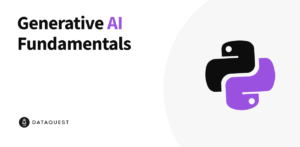
More Stories
How to Write a Good Email Signature so others will Notice You
Part 3: Why Singapore Math?
Add BookWidgets to Your Next Google Classroom Assignment! – The TeacherCast Educational Network