As the year starts to come to a close, many teachers are looking for activities that will not only engage students but give them a sense of pride and achievement from what has been an unprecedented school year.
Many students have had their educational worlds turned upside down repeatedly due to being taught in both physical and hybrid classrooms and because of this, it’s important for us all to remember the year that was and to also plan for the journey ahead.
Luckily for us, there are many fantastic activities that we can do with our students to prepare them for their futures both in our classrooms and in their future classrooms.
One of my favorite activities to share with teachers is the curation of past achievements through the creation of Digital Portfolios.
Digital Portfolios, can be thought of in several ways:
- A curation tool for Tests, Quizzes, and Homework assignments
- A time capsule of classroom artifacts
- A vehicle for sharing student achievements with friends and family
There are also several great applications that are useful in creating digital portfolios:
- Google Sites
- Classroom Websites
- Microsoft OneNote
Today, we are going to look at Spaces, a new application available for teachers and students to create Digital Portfolios
Spaces is an easy-to-use digital portfolio that enables anytime, anywhere learning. Through Spaces, students can curate websites, video, audio, links, and even write their own blog posts. It is a great tool for both hybrid and distance learning.
Setting Up Spaces In Your Classroom
Teachers can create a free Spaces account by visiting their website and signing up as a Teacher. Families can also choose to create Spaces accounts for their children outside of being used in the classroom. (A great summer project)
After completing a brief sign-up process either by email or Google credentials, teachers are asked to set up their classrooms either manually or by entering students through Google Classroom. (THIS IS SO EASY)
5 Ways to use Spaces in your Classroom
Classroom Reflections
The ending of the school year is always a great opportunity to step back and reflect on a busy year. Spaces makes it easy to do this by providing students the opportunity to create an audio or video post to share a little bit about what made the school year awesome.
Student Podcasts
Do you have a project that needs to be kicked up a notch? The audio and video features in Spaces allow students to quickly create podcasts where they can share information or explain a topic you are discussing in class. They are shareable and can also be created in a way that is not “published” for others to see or hear. It’s a great way to invite students to express themselves.
Breakout EDU
Have you ever created a Breakout EDU game with your students? Spaces can be used in collaboration with Google Sites, Google Forms, and even the Breakout EDU website to create a challenging scavenger hunt for students of all grade levels.
Musical Practice Records
Let’s face it, getting young students to practice their musical instruments these days is challenging, especially if you can’t physically see each week. Spaces provides a great opportunity for teachers to invite their students to create short video posts of their young musicians demonstrating the latest skills challenge on their instrument AND provide them with the opportunity to critique and comment on their performance.
Current Events
I remember the good old days back when I was a child. We had to go clip the newspaper each weekend to bring in the latest news and updates. These days, students can use Spaces to curate the web and comment on the latest news both by audio and video!
Digital Portfolios … What are you waiting for?
The more I test out Spaces, the more I can see the potential for using Digital Portfolios both with my students in school and my triplets at home this summer. It’s an easy-to-use platform that gives teachers and students a robust environment for curating, sharing, and growing.
You can find out more information about Spaces at www.SpacesEDU.com and by following them on their social media channels:
Also, please check out our latest podcast featuring the AMAZING Damian who I’m sure you will get to know as soon as you start your Spaces journey.
Spaces: A Complete Digital Portfolio Application for K12 Classrooms
Summary
Spaces is a digital portfolio platform designed for K12 classrooms. Feature-packed and easy to set up, Spaces provides teachers with a safe learning environment where students can create, collaborate and provide feedback to each other to promote critical thinking and digital citizenship skills. For more information, please visit: https://www.SpacesEDU.com
#Simple #Reasons #SPACES #Digital #Portfolios #Classroom





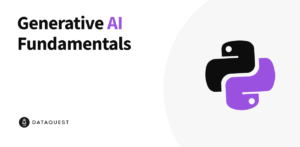
More Stories
How to Write a Good Email Signature so others will Notice You
Part 3: Why Singapore Math?
Add BookWidgets to Your Next Google Classroom Assignment! – The TeacherCast Educational Network