Navigating a seamless handover is a critical skill in any professional setting. Whether passing the baton in a project, team, or role transition, the art of delivering a handover goes beyond a mere relay of information.
There are many forms a handover can take – but whether it’s a casual coffee chat, an immersive work shadowing experience, or an extensive how-to booklet, certain universal tips remain applicable for all handover formats.
Keeping these in mind will ensure the person receiving the handover is confident and well-informed and that the organisation continues to be supported and run smoothly. In this blog, we’ll specifically look at a handover for a Learning Management System (LMS) Administrator in our learning platform Birch but some of these points can apply to other roles and contexts.
Top tips for a smooth handover
Access and overview
- Ensure the person has been given access to and a run-through of:
- the service desk
- knowledge bank and
- support ticket process
Building support networks
- Meet with other Admins and/or users (e.g. Trainers) who work in the backend of Birch. This will help to build a support network for the new administrator so they can ask questions about specific organisation processes.
Documentation
- Identify and share any support documents that have been created.
User management
- If applicable, discuss the communities that are set up and the parameters of a person being assigned to that community.
- Run through how users are created for your organisation – you may have a combination of imports and manual setup. You may also have two different communities one with Single Sign On (SSO) and the other via the local form (sign-up page)
- If your organisation uses APIs to manage users and generate reports outside of Birch, ensure the new administrator understands what this means and looks like.
Configuration and best practices
- Run through how goals, streams, elements, rules, and renewals are set up for your organisation. Be specific to ensure consistency in management and future-creation practices.
- Decide on naming and external ID conventions – consistency is key to avoid inconsistent ‘dirty data’.
- Be aware of and/or understand any organisational learning/training matrices which will likely inform the goal/stream setup and renewal settings.
Workflows and triggers
- Look through the messages that are set up (both default and configurable) to understand the workflows that trigger them.
Reports and templates
- Discuss and practice setting up reports, creating and sharing templates.
- Understand the actions available in reports i.e. extracting a list of non-compliant staff or contacting them directly through the system.
Additional support
- Refer them to the four online Birch User guides for System Administrators, Learners, Trainers and Managers.
- Be proactive and contact us for additional support and training. B Online Learning provide formal System Administration training as well as ad-hoc training for a specific area/function of Birch.
Mastering the art of a seamless handover is key to organisational success. No matter the handover format adhering to some universal tips like the ones shared above will help ensure a smooth transition.
#Avoid #LMS #Handover #Hangover



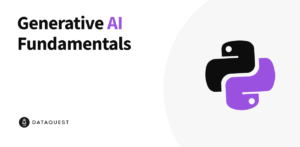
More Stories
8 Best Personal Networking Courses – How to Network Online
Essay on Green Revolution: Transforming Global Agriculture
Confused? Welcome to the Learning System World of 2024 – By Craig Weiss