In this episode of Edtech in the Classroom, Jeff Bradbury from the TeacherCast Educational Network walks you through a complete Microsoft Bookings tutorial.
Table of Contents
- 00:00 – Start
- 01:09 – An Introduction to Microsoft Bookings
- 01:47 – Opening Bookings in Office.com
- 02:09 – A Tour of the Bookings Dashboard
- 02:33 – Navigating the Left Side Menu
- 02:46 – Create a New Booking Form
- 03:10 – Naming Your Booking Form
- 03:23 – A Tour of New Booking Dashboard
- 03:40 – The Calendar Menu 04:04 – Setup a New Booking Page
- 04:15 – Booking Page Colors 05:05 – Data Consent Field
- 05:30 – Global Scheduling Policy Settings
- 06:41 – Time Zone Settings
- 06:58 – Global Email Notification Settings
- 07:21 – Setting Up Staff Members
- 07:46 – General Availability Settings
- 08:50 – Saving and Publishing a Booking Page
- 09:04 – Sharing the Link to Booking Page
- 09:17 – Viewing Your New Booking Page
- 09:51 – Adding a Logo to Booking Page
- 10:10 – Changing Transparent Logo Background
- 10:55 – Creating Services
- 11:20 – Creating a New Service
- 11:47 – Adding a Teams Meeting Link
- 12:06 – Service Duration and Buffer Settings
- 13:25 – Allow Customers to Manage their Bookings
- 13:52 – Max Attendees Per Event
- 14:18 – Setting a Price for your Services
- 14:41 – Services Internal Notes
- 14:59 – Custom Booking Fields
- 15:31 – Reminders and Confirmation
- 16:20 – Publishing Options
- 16:59 – Scheduling Options for Individual Services
- 18:42 – How to use ONE CALENDAR for MULTIPLE JOBS
- 21:55 – Deleting a Service
- 22:30 – Adding Additional Staff Members
- 23:07 – Creating a Service for Multiple People
- 23:54 – Filling Out the Booking Form
- 24:31 – Managing Customers
- 25:03 – Booking Form Advanced Features
- 26:42 – Viewing the Booking Form Calendar
Check out my YouTube channel today! https://goo.gl/s7NTz4
#Microsoft #Bookings #Complete #Educators #Guide #Creating #Appointments




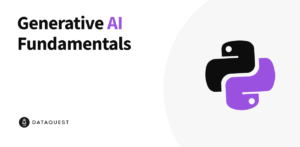
More Stories
How to Write a Good Email Signature so others will Notice You
Part 3: Why Singapore Math?
Add BookWidgets to Your Next Google Classroom Assignment! – The TeacherCast Educational Network