In this blog post, you will learn about several websites that offer free templates that can be used in Apple Keynote, Google Slides, or Microsoft PowerPoint to create a customized slide deck template from which you can build your presentation or speech. For more information or two learn how you can Build Your EDU Brand, please visit www.BuildYourEDUBrand.com to learn how to work with Jeff Bradbury today!
Congratulations … You have a speaking engagement!
It”s always exciting when we have the opportunity to share our passions with others. Isn’t It???
But …
- How do you make a good first impression?
- How do you make a lasting impression?
- How do we make sure that we are getting our message across to our audience?
Where this blog post isn’t intended to help you learn how to craft your speech or presentation, it is intended to help you create a great looking one. The way to do that is to create a customized and branded slide deck for not just one, but all of your presentations.
Why Should You Create A Branded Slide Deck?
There are many components that go into creating a professional-looking brand. Some of those things include your logo, colors, fonts, and websites. To help round out this list a little deeper, you should remember that when you present, your presentation slide deck is just as important. After all, it’s the visual representation of your brand that your audience will be looking at while you are on stage sharing your brand with others.
For this reason, it’s important that you build a uniform template that can be used throughout the majority of your presentations that merge together your fonts, colors logos, and overall brand scheme in one simple to look at presentation package.
Should You Create Your Own Template Or Find One And Modify It?
Should you create your own custom branded slides from scratch? Not necessarily. You may or may not have the skills to do this when first starting out. However, don’t let that discourage you. When building my slide presentations, I often download a dozen templates and choose the best parts of each of them while at the same time tweaking them with my personal fonts and colors until they look like the TeacherCast brand.
Where Do You Find Great Looking Branded Slide Decks To Modify?
Office365 Template Gallery
Are you looking for a PowerPoint specific template that you can quickly install into your Office365 account? The official Microsoft Template Gallery has just about everything you need to get inspired and creating in a matter of minutes. Not only will you find great templates for PowerPoint, but also for
Adobe Spark
One of the best applications to teach graphics, web design and video to our young learners is Adobe Spark. Their free Spark Pages, Posts, and Rush programs are free and available on all devices.
Canva
Canva is certainly one of my favorite applications to use when creating great looking graphics, but did you know that it can also create custom branded slide decks as well? Not only can you export your designs as images, but you can also export as PPT images and present DIRECTLY FROM Canva itself.
Slides Carnival
One of the more popular places that you can go to find a great looking free PowerPoint template is Slides Carnival. With dozens and dozens of designs to choose from, Slides Carnival has a robust selection for any teacher or presenter. All slide decks come with a similar format offering additional maps, icons, and template mockups to get you up and running quickly. I also suggest checking out their blog for additional tips and tricks for creating great-looking presentations.
24Slides
One of the sites that I have been gravitating towards recently when putting together fun slide decks at school is 24Slides. The website itself is designed to encourage you to pay for assistance creating professional-looking slide decks, however, there is a pretty awesome free template section that has some fun templates for you to enjoy with your students.
GoogleSlidesPPT.com
GoogleSlidesPPT.com is a great website for finding branded slide decks because it offers dozens of nicely crafted presentation files all free to download and available for your favorite platform.

AllPPT.com
ALLPPT.com is the parent website of GoogleSlidesPPT.com and is filled with a wide variety of visually pleasing slide templates. Features of ALLPPT are 16 distinct categories (including Education) as well as a selection of slide decks based on popular keywords.

Honorable Mention
If the sites above don’t help you get inspired for your next lesson plan or presentation, check out these additional websites with amazing free PowerPoint templates
What Is Your Favorite Place To Find Custom Branded Slide Decks?
I hope you found some value in these websites. As I continue to create dynamic lesson plans for my students, (and teach them to do the same) I am always searching for great resources.
Do you have a favorite website that helps you create presentation slide decks? Please leave a comment below.
#Free #Websites #Create #Awesome #Branded #Slide #Decks









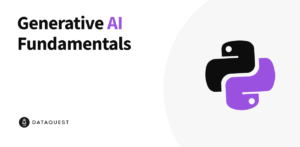
More Stories
How to Write a Good Email Signature so others will Notice You
Part 3: Why Singapore Math?
Add BookWidgets to Your Next Google Classroom Assignment! – The TeacherCast Educational Network